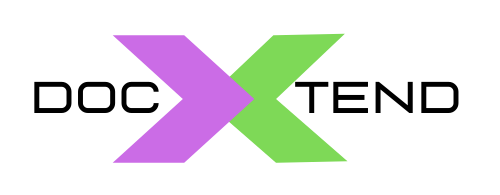docXtend is a ‘no-code’ solution for simple and automated content integration from an arbitrary enterprise application and an Enterprise Content Manager (ECM) platform. The first release is supporting Alfresco, BOX (and other CMIS-compatible platforms; check our support matrix). The only requirement is that your application stores the to-be-integrated content inside a relational database as Oracle or SQL Server.
The main product value is that you don’t have to modify your application to do that. docXtend automatically creates a data virtualization layer in database based on your application data model, enabling tight integration with the content manager. Without ANY application re-engineering your content will be moved to your ECM platform, saving space in the application database and avoiding the inconsistencies found with data replication tools. But the key benefit is that your application will start reading the content from the content manager, so your legacy application functionality will not be altered in any way. However, the moved content can be flexibly and dynamically enriched with metadata, so that you can control where the content is saved, the name to be used, assigned to an out-of-the-box or custom document type and properties.
Using docXtend your content will be ‘unlocked’ from your (potentially legacy) application, opening up a myriad of additional documental processes and workflows to be created with your ECM platform without changing a single line of code.

Just download, setup, reconfigure & your integration is done!
Integrating your business applications with your content manager has never been easier. You have to run the installer, identify the database schema of your application, select the tables/attributes with binary (BLOB) content that are suitable of moving to your content manager, optionally defining the metadata mapping rules and it is all set. docXtend will automatically create a new schema (database in the case of SQL Server) for your application (it is just a thin virtualization layer, your data will remain at the original schema/database). You only have to reconfigure your application for using that schema/database (typically this will comprise changing the database connection settings in an application configuration file). Magically, your application is integrated. Any new content, inserted or updated through your application will be tracked and moved to the content manager (the job is running every minute), enriched with the metadata configured during setup and safely stored in your ECM platform. When your application tries to read it with a SQL query, our data virtualization engine will automatically fetch it from the content manager repository and inject it into the query results; your application will work as before, with the same functionality, interface, data, … however, a new range of possible documental processes are enabled through the ECM platform; your content is not captive anymore!
For more information on how to install the solution check our “Installation” post. For more advanced setup scenarios, register and check our Install guide.
Curious? Just download the FREE version!
Metadata mapping. Add value to your content integration
The value of integrating with a your ECM platform is not just moving content as unnamed files. This option is available of course but the real value of docXtend is the capability of metadata enrichment while the content is moved. We can of course define the rules for folder definition and document name (typically using attributes in your application data model for dynamic generation), but also assign a custom document type (including one or more ‘aspects’ in Alfresco terminology) with its specific properties.
Let’s imagine we are integrating a payroll solution that is storing the payroll pdf documents in its custom database. We can not only move those pdf’s to our content manager listing as a ‘pdf document’, but we can move those documents assigning the ‘payroll’ document type with the specific ‘payroll’ properties (as employee id, year/month, department id, category, ….). This will enable a much richer integration and additional capabilities when triggering new document processing capabilities (as creating a new ’employee portal’ using your ECM platform capabilities).
docXtend Solution Architecture
Our architecture is neat and simple. All the complexity is hidden under the covers. We use a docXtend agent (installed as a service in a Windows or Linux host or directly packaged in a virtual appliance) to act as a bridge between your application’s database and the ECM platform. A ‘docxtend’ user and schema in your database created during setup will store the configuration settings. The installer will automatically create your application’s specific data virtualization layer to hold the links of the content moved to the content manager and keep it ‘SQL client compatible’ (so the existing queries, insert, update and deletes your application was issuing before installation, keep working when being issued trough the data virtualization layer). And that’s all! Reconfiguring your application to connect to the new schema will activate the integration and start moving any inserted/updated content to the content manager. For moving the already existing content you can use de command line interface (CLI) that is installed during setup (“docxtend move” command)