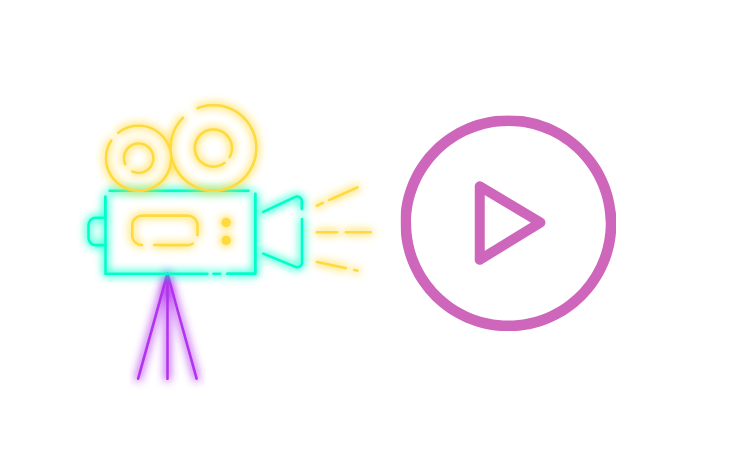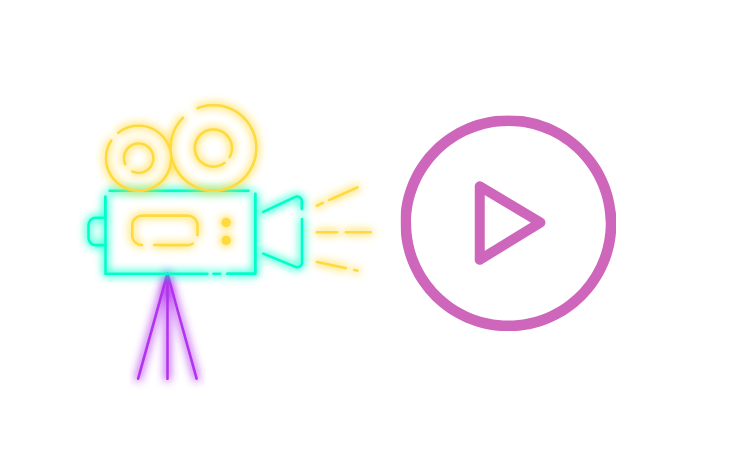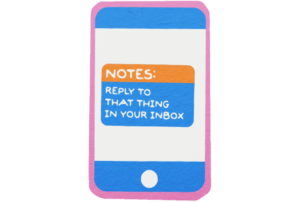by tecknolab | Apr 10, 2019
Introducing docXtend: Our new solution for simple, no-code integration from any business application with your Enterprise Content Manager. Fast, easy and powerful.
Take a look to our docXtend demo video. It goes through the user experience when integrating your business apps with your content manager. All happens magically behind the curtains, so your app users will not be affected at all! Take a look…
by tecknolab | Apr 10, 2019
Doubts? Take a look to our frequently asked questions. If you don’t find an answer just contact us.
Does docXtend require access to my applications?
No, only to the database that your application is using to store content in. The solution works at a data repository level, so it is completely independent on where your application is running.
Will the setup modify my application's data model?
No. Your application data model will be unaffected. In fact, your data will also remain in the same place as before, with the exception of the content you explicitly define to be integrated with your content manager. This content (typically a document or picture or any binary data) will be moved from your application database to the content manager. The attribute value that was storing that content will be updated to NULL in your database.
In addition, docXtend will create an additional ‘parallel’ data model to store the ‘links’ to your content manager, that is where a specific content has been stored once moved to your ECM platform. This way, the solution is able to transparently read the documents when requested by your business app.
When the application reads the content using a SQL query and it is already moved to the content manager, will docXtend restore it at the database?
No. The content is fetched and served in pass-through mode. Content is restored in the database only if it is explicitly requested using the CLI.
What happens if I want to restore the content in my application database?
You have a command line interface (CLI) operation for doing this. It is called “rollback”. Just issue “docxtend rollback –help” for detailed information.
Is the FREE license a temporary license?
It is perpetual, free forever. The FREE license has a number of limitations but will not expire. You can take all your time you need to use it and make sure the product will fit your needs. In this case, a Standard or Enterprise version is recommended for the full featured version and production-ready support. Check our pricing post for details.
by tecknolab | Apr 10, 2019
The following Enterprise relational databases are supported:
-
Oracle
- Supported Oracle DB from version 11g to 19.3
- Any edition starting by Xpress Edition (XE) or superior (including Autonomous DB and Oracle RDS in AWS)
- We support any OS platform supported by Oracle (docXtend SW must be deployed in a docXtend supported OS).
-
SQL Server
- Supported SQL Server from version 2012SP4 to 2019
- Any edition starting by Express or superior including Azure SQL Server Managed Instances
- We support any Windows platform supported by Microsoft for the running database (docXtend SW has to be deployed in a docXtend supported host). SQL Server in Linux/Docker is not supported.
docXtend SW (agent) is supported in any of these platforms (either physical or virtualized with manufacturer supported versions of VMware or Hyper-V):
-
Windows
- Windows Server 2012 – x64
- Windows Server 2012 R2 – x64
- Windows Server 2016 – x64
- Windows Server 2019 – x64
-
Linux
- CentOS7 – x64
- CentOS8 – x64
- RedHat Enterprise Linux 7 RHEL – x64
- RedHat Enterprise Linux 8 RHEL – x64
- Suse SLES 12 – x64
- Suse SLES 15 – x64
In addition, docXtend Command Line Interface (CLI) can be installed in Windows 10 x64 desktops.
The server has to have installed Oracle’s Java Runtime Environment v8 or v11 x64
Supported content managers:
- Alfresco Community Edition v6.2 or later
- Alfresco Content Services Enterprise v6.2 or later
- BOX (box.com) Cloud based content manager.
- CMIS v1.1 compliant content managers with browser binding*
(* Best effort support. Please contact support for detailed information)
by tecknolab | Apr 10, 2019
Release DXT1.01.04 (current)
Added support for BOX content manager.
Minor bug fixes.
Previous bug releases:
DXT1.01.03
Fixed vulnerability issue with log4j2 exploit.
DXT1.01.02: Minor bug fixes.
Supported docker / kubernetes version of docXtend agent and CLI. Check details at docker hub